一気に、5列 × 5列 × 5列の立方体型に sphere を生成してみる。
using System.Collections;
using System.Collections.Generic;
using UnityEngine;
public class CreatePrimitive : MonoBehaviour {
public GameObject BallPrefab;
// Use this for initialization
void Start () {
}
// Update is called once per frame
void Update () {
if (Input.GetMouseButtonDown(0))
{
for (int z = 0; z < 5; z++)
{
for (int y = 0; y < 5; y++)
{
for (int x = 0; x < 5; x++)
{
Instantiate(BallPrefab, new Vector3(x, y, z), Quaternion.identity);
}
}
}
}
}
}
フロアは適当に広めに作る。
上記のスクリプトをフロアに貼ってもいいのだが、一応、GameObject > Create Enpty で透明なオブジェクトを生成して、そちらに張り付けた方が、後々、分かり易い。
もちろん、Rigidbody をアタッチして、動きを出してみる。
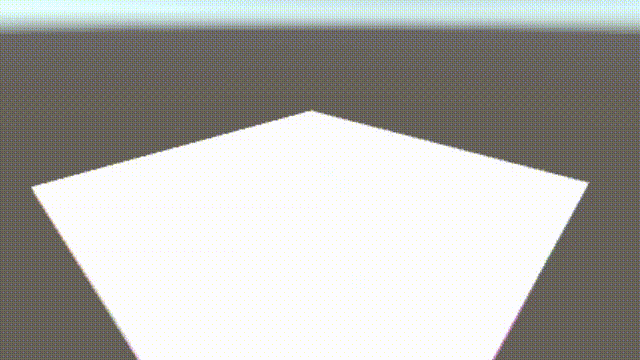
これでも、ちょっと面白いが、偶然、Physics をいじっていたら、Spring Joint なるものがあったので、アタッチして色々数値を変えてみた。
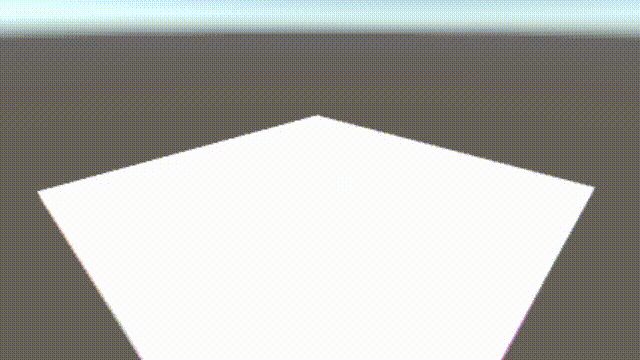
Bounce も調整した方が、面白かった。

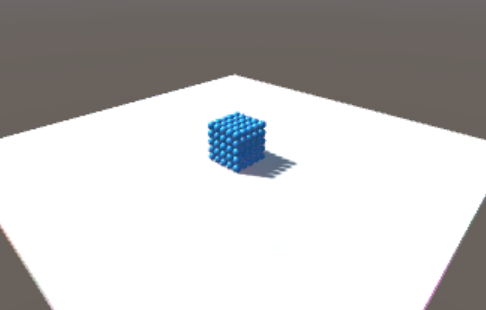


コメント